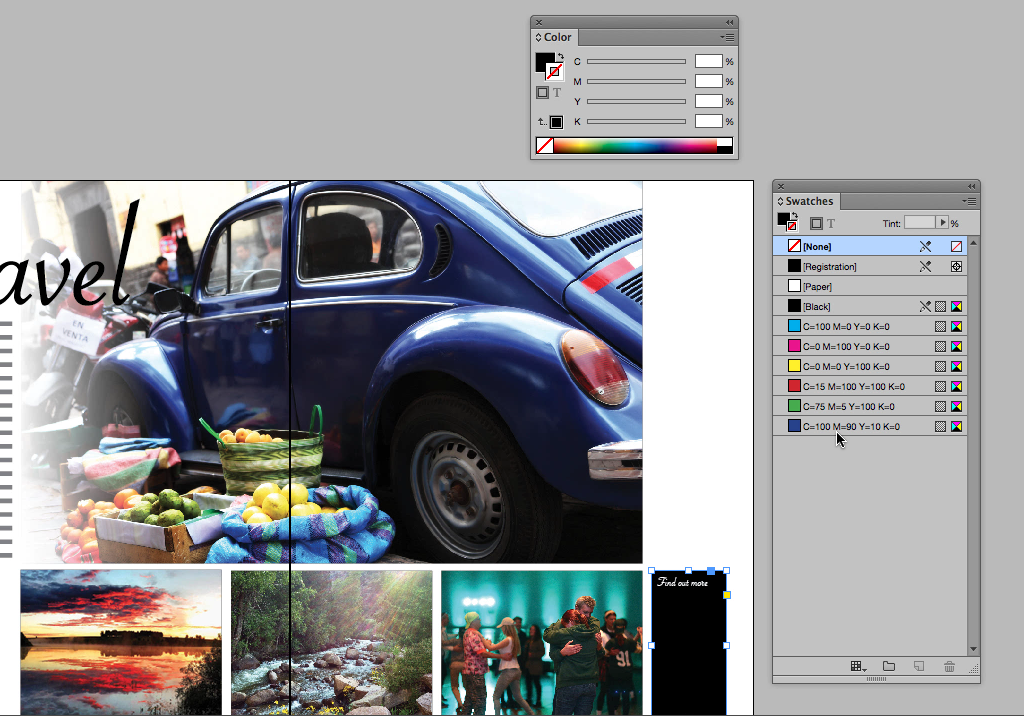Using Color/Swatches in InDesign will strengthen your design and branding.
Table of Contents:
00:18 – Changing color in properties panel
00:23 – Changing color in tool bar
00:32 – Black vs Registration
00:51 – RGB vs CMYK swatches
01:06 – Changing Color Tint
01:13 – Saving a Tint to Swatches Panel
01:35 – Opening Swatch Panel
01:44 – Swatch Views
02:01 – Swatches Flyout menu
02:23 – Viewing list or thumbnails
02:34 – Creating a new color swatch
03:21 – New Tint Swatch
03:47 – Gradient Swatches
04:51 – Swatch from color menu
05:18 – Picking color with eyedropper
06:34 – Adding color from color books