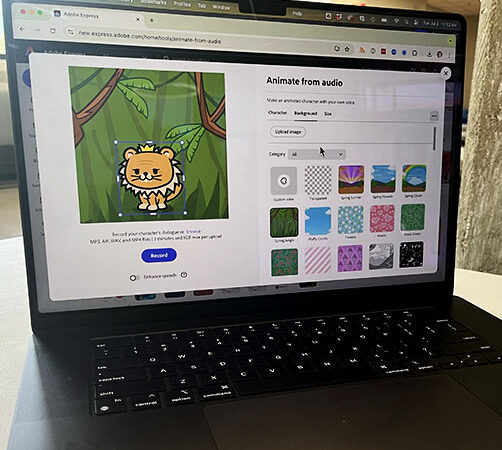Animate from Audio is a fun quick way to introduce yourself or add interest to a presentation. KU students can access Express for free.
Start by going to the Adobe Express homepage and selecting video. Next, in the video quick actions section, select animate from audio
Select Character to choose an animated character, select background to choose an image or upload one from your device and finally, select size and choose auto-sizing for social media or custom to set your own dimensions.
Select record and speak up to two minutes You can also select Browse to add an audio file from your device instead of recording
Preview your audio and animation.
Select Download to save your file or Open in editor to continue editing.
00:09 Animate from audio
00:43 Accessing animate in Express
01:07 Select character, background and size
01:23 Recording and enhancing
02:40 Download or open in editor
02:47 Make additional changes