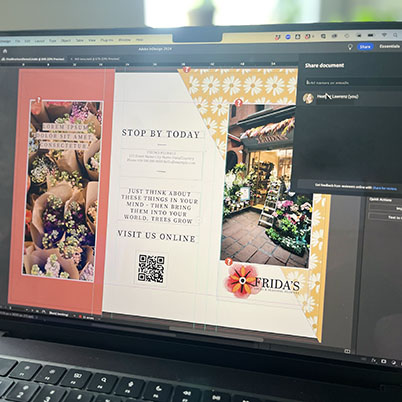InDesign co-edit is a big step forward in collaboration for InDesign fanatics. Although it doesn’t allow simultaneous editing, it has opened the door for easier teamwork.
To begin co-edit, first, save your file as a Cloud document. (Note: if you need a version to be accessible without internet, save a local version.)
Next, go to File > Invite to Edit. Enter in your collaborators email.
Once shared, the collaborator will see the file in their shared folders. Only one editor can have it open at a time. If you try to open a document that is open elsewhere, you get an error
To view previous versions, open a cloud document and select Window / Version History. You can also view these online via the time icon.