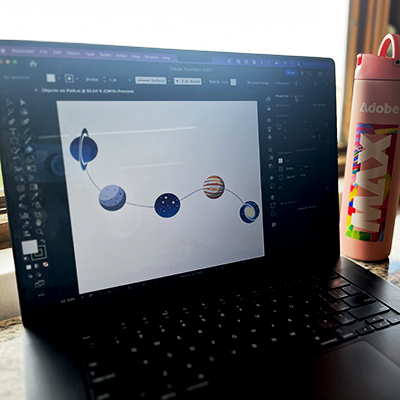Objects on a path in Illustrator is just a fun exercise and makes what was previously a tedious task quick, accurate and efficient.
All you need for this is a path – either a shape or with the pencil/pen/etc – and objects. If your objects have various paths, group those together before you get started.
00:09 Start process with a series of objects (grouped) and paths.
00:24 Select the objects you want to move along the path and the path.
00:27 Select the object on path tool and then click the path to target it.
00:34 Once objects are on the path, you can use the widgets to change the space, move or rotate the objects.
00:55 The path can be a shape or a simple path
01:10 You can treat the path and objects as a group and scale or rotate them using the bounding box.