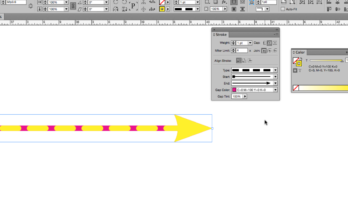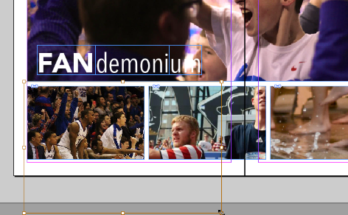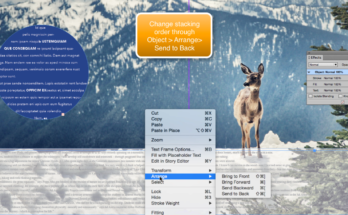Filling Text with Gradient and Image
Filling text with either image or gradient opens some areas for creative design. Table of Contents: 00:16 – Creating shape from type 00:57 – Opening a gradient panel 01:13 – …
Filling Text with Gradient and Image Learn More