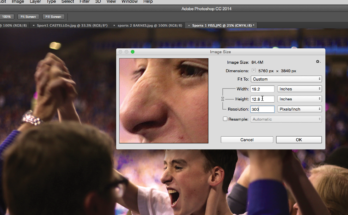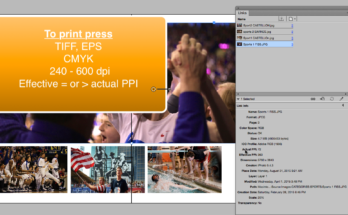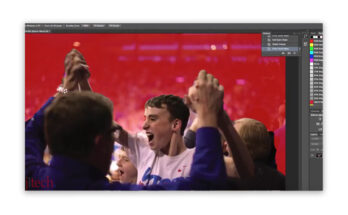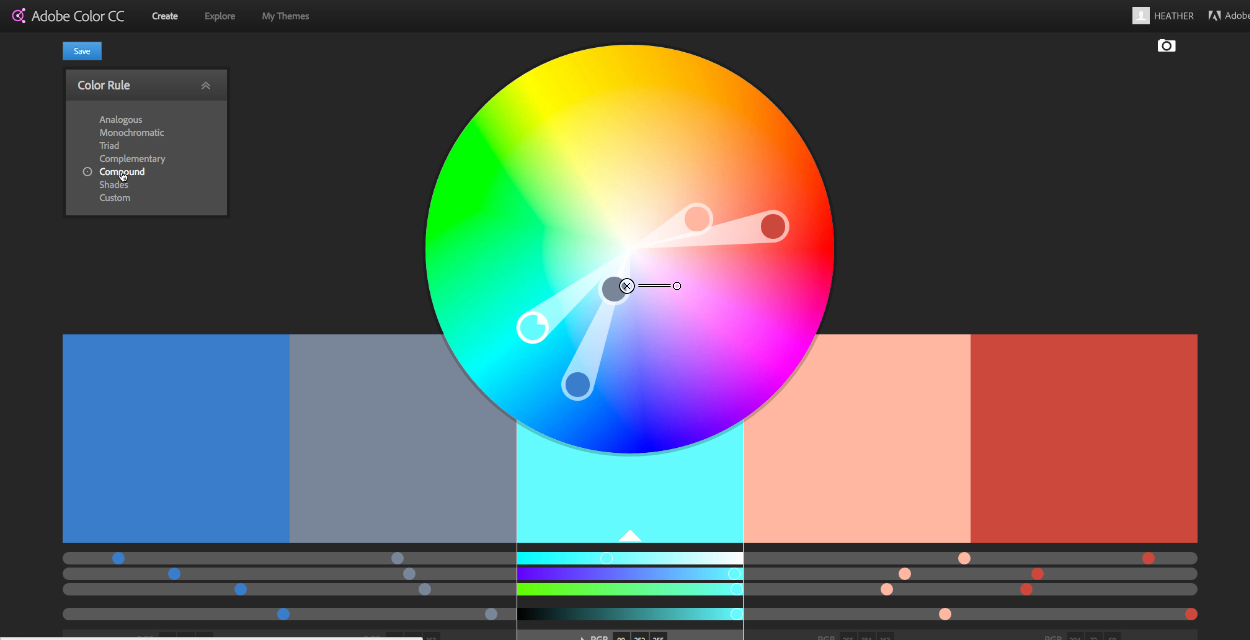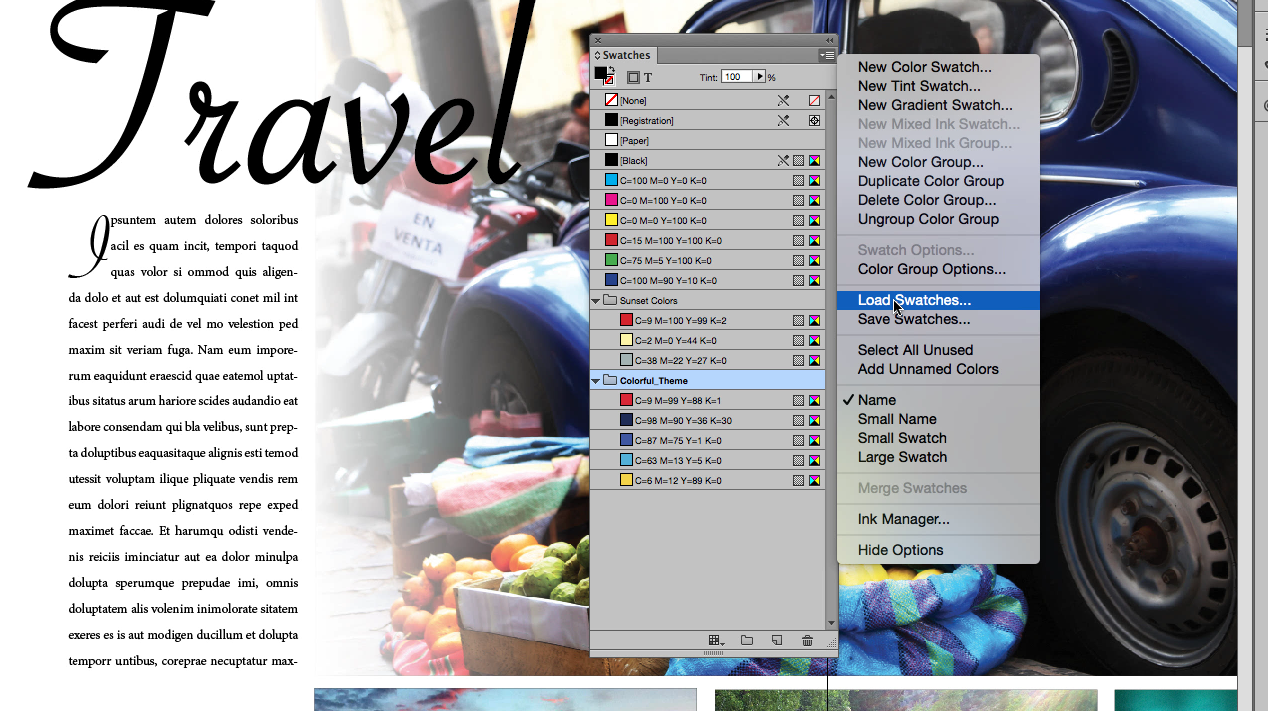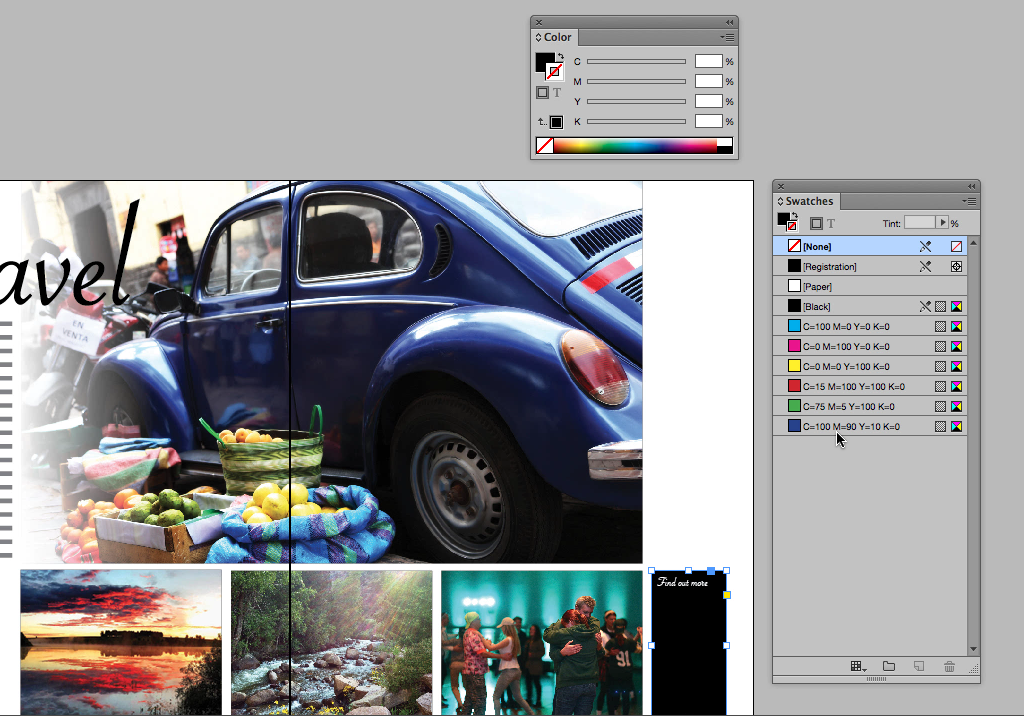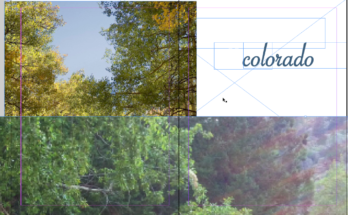Cropping Images in Photoshop
Cropping images allows you to size images for specific purpose and resolutions. This step is not necessary to work in InDesign. Table of Contents: 00:25 – Scale impacts effective ppi …
Cropping Images in Photoshop Learn More