
Using grids in InDesign
Using grids is the basis of good design. They help create balance and align content. As a designer places content, using grids focuses them and allows them to more easily …
Using grids in InDesign Learn MoreCreative Solutions for Creative Students

Using grids is the basis of good design. They help create balance and align content. As a designer places content, using grids focuses them and allows them to more easily …
Using grids in InDesign Learn More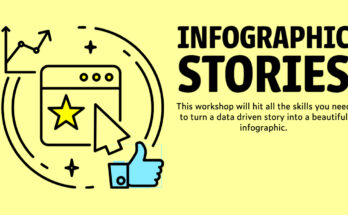
This workshop dives deep into best practices and processes for building an infographic. Using some of the research data and remaking an Adobe poster (http://cps.adobeeducate.com/) we look at everything from …
Infographic Stories Workshop Learn More
Photo by Markus Winkler on Unsplash Q. What text sizes are appropriate for text? A: Body copy is best around 9-10 pts. Your subheads can easily be 12-14. Topic areas …
Resume Workshop Learn More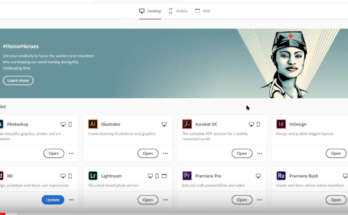
If you have CC questions, email Heather or pop them into the comments.
Workshop: Get to Know Creative Cloud Learn More
Text shape can be formatted in a variety of ways in InDesign. You can create multiple columns, establish spacing and wrap text along objects. You may also want to check …
Formatting text shape Learn More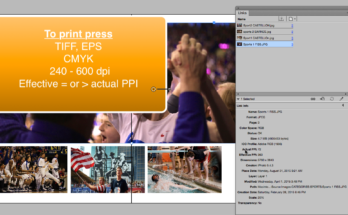
Checking your links allows your images to appear at optimum quality for print design. Watch part 2 here. Table of Contents: 00:10 – Accessing the link panel 00:17 – Information …
Checking your links – Technical (part 1) Learn More
How to apply various effects, color modes and some tips to make your design work. Table of Contents: 00:10 – Opening Window > Effects 00:27 – Opacity v Tint 00:50 …
Using Effects in Indesign Learn More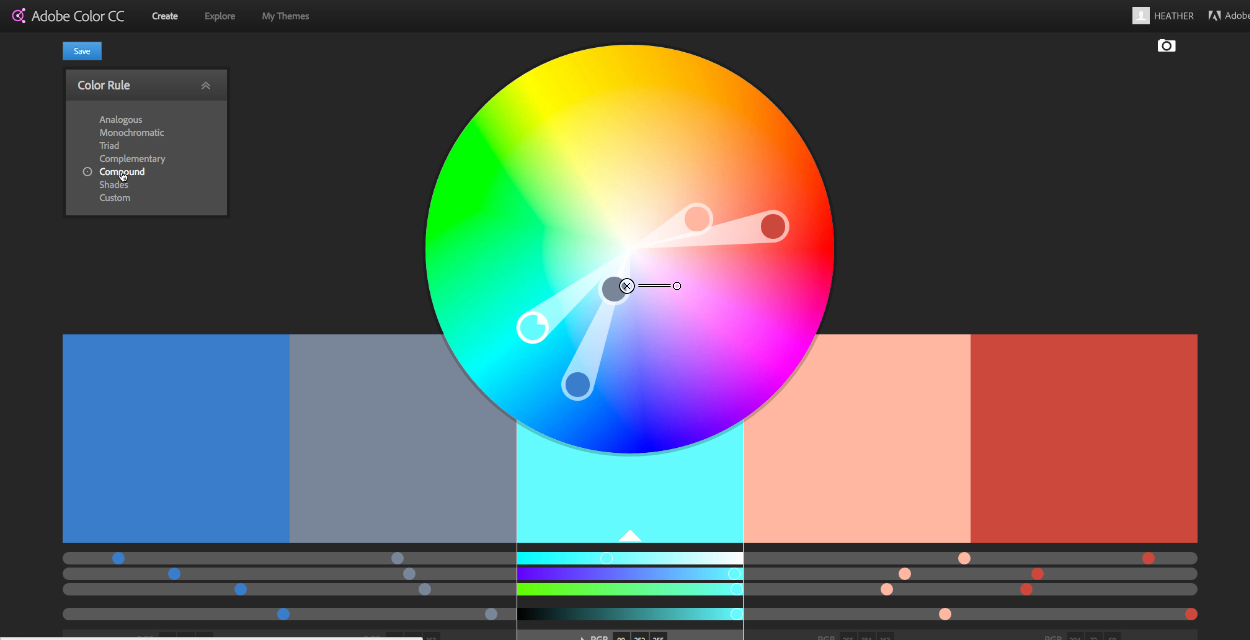
Table of Contents: 00:16 – Using Design Seeds 00:43 – Using the Color Theme Tool 01:07 – Using Adobe Color Themes 01:25 – Exploring Color Themes 01:32 – Looking …
Color Inspiration and Using Color Themes Learn More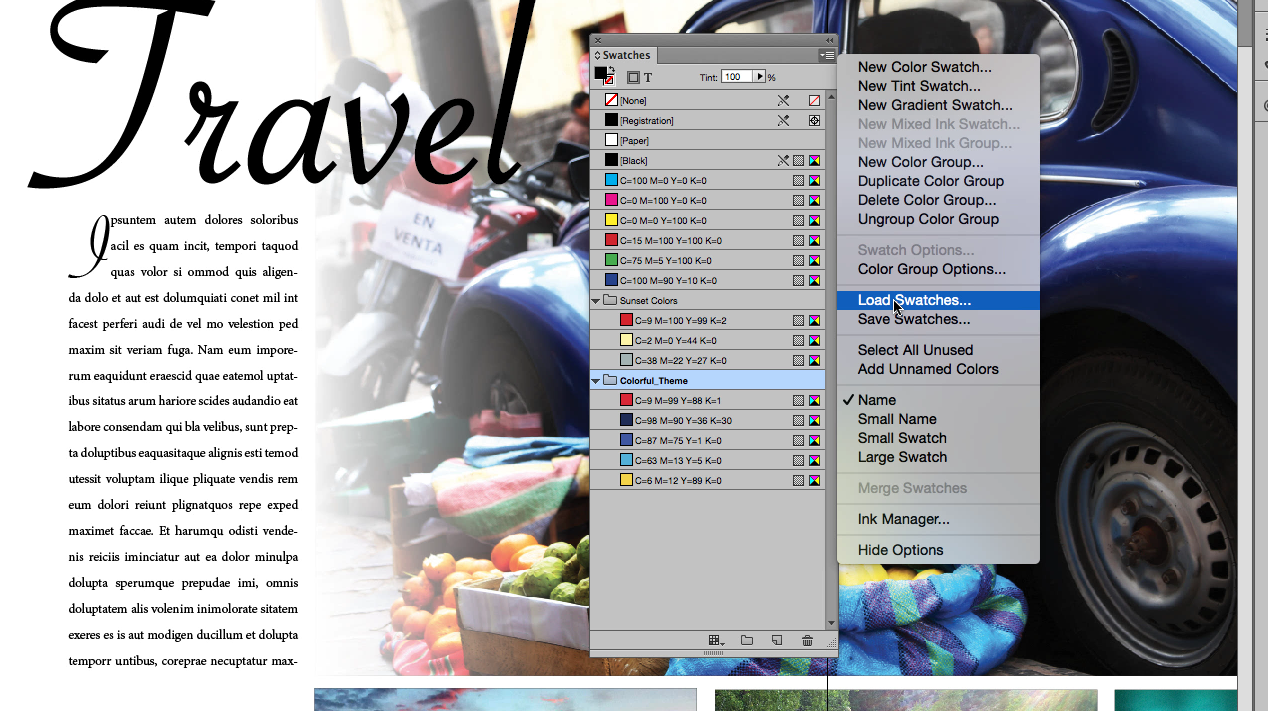
Using Swatches to create Visual Identity Swatches can be exported and imported across the Adobe Suite, allowing you to brand logos, content and message clearly and easily. This tutorial explores …
Swatches in the Adobe Suite Learn More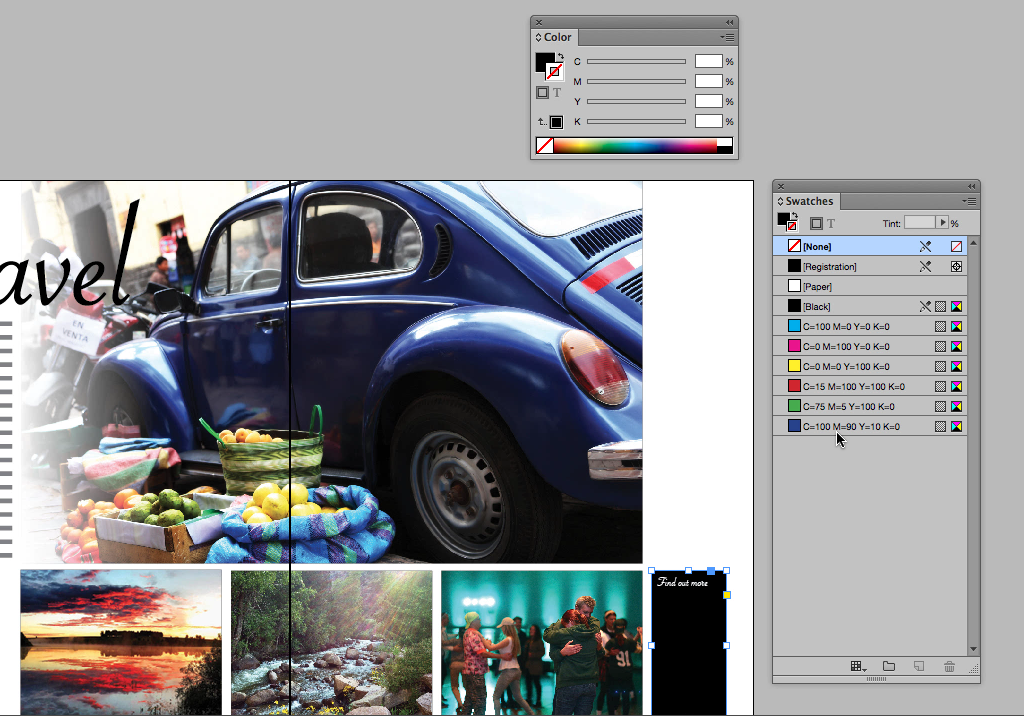
Using Color/Swatches in InDesign will strengthen your design and branding. Table of Contents: 00:18 – Changing color in properties panel 00:23 – Changing color in tool bar 00:32 – Black …
Color/Swatches in InDesign Learn More