
Using frame and marquee tools
There are two types of shape tools in InDesign – frame tools and marquee tools. Frames are used for placing images. Marquee tools are used for backgrounds and shapes. Each …
Using frame and marquee tools Learn MoreCreative Solutions for Creative Students

There are two types of shape tools in InDesign – frame tools and marquee tools. Frames are used for placing images. Marquee tools are used for backgrounds and shapes. Each …
Using frame and marquee tools Learn More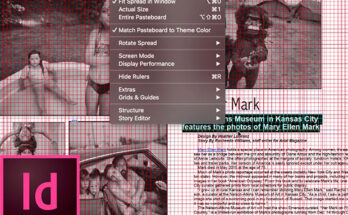
Grids and guides help you devise a template for placing objects in InDesign. With use of grids you are able to align objects to each other and in relation to …
Using grids and guides in InDesign Learn More
How do I save and print in InDesign? This tutorial goes through how you can prepare your InDesign file for different output needs. These include: printing, sharing via PDF or online …
FAQ: Saving and printing InDesign files Learn More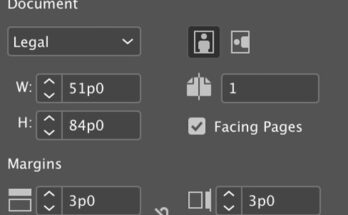
Get to Know the InDesign Panels Learning how to manage and effectively use InDesign Panels will help you work more efficiently in InDesign. This knowledge can easily be transferred to …
InDesign Panels Learn More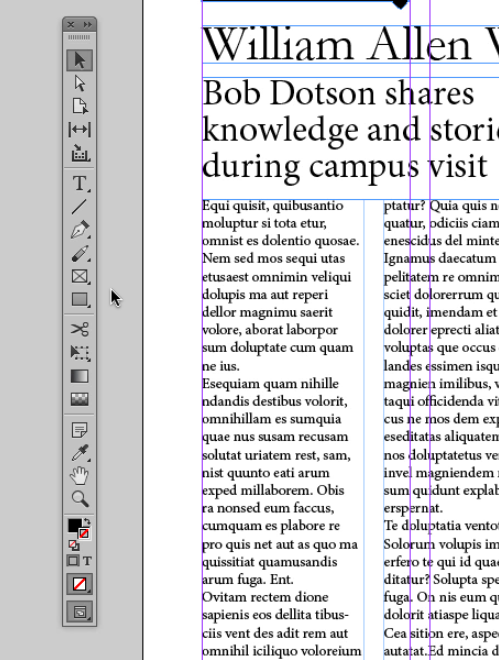
Table of Contents: 00:41 – Learning Tools and Their Shortcuts00:51 – Selection Tool01:12 – Direct Selection Tool01:35 – Pages Tool01:48 – Gap Tool02:08 – Content Collector Tool02:51 – Type Tool03:36 …
Getting to know the Toolbar Learn MoreCreating New Files Adobe makes new file creation simple. You really only need to have made some decisions about the output of your document prior to starting – is it …
Creating New Files in InDesign Learn More
Navigating the InDesign Workspace is the first step in building design. This video will provide you with a quick overview of the workspace. Table of Contents: 00:25 – Menu Options …
InDesign Workspace Learn More
InDesign Work Environment Basics of how to get started in InDesign, learn some simple customizations and familiarize yourself with the InDesign environment. 00:16 – Application Frame and Bar 00:33 …
InDesign Work Environment Learn More
Content Aware Fit No more adjust photos and fighting with them to be sized correctly. Using Adobe’s AI features, InDesign determines the center of visual interest based on evaluating the …
InDesign Updates – Oct 2018 Learn More
Table of Contents: 00:41 – Bringing up animation panels 01:26 – Using the animation panel 02:06 – Using the timing panel 02:51 – Preview animation
Animating in InDesign Learn More