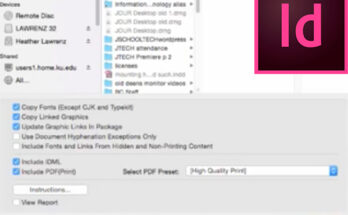
InDesign Package
Why create an InDesign package? Creating an InDesign package files allows fonts, links, indd files and indml files to be packaged together. This will make your InDesign file easier to …
InDesign Package Learn MoreCreative Solutions for Creative Students
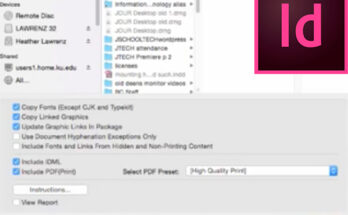
Why create an InDesign package? Creating an InDesign package files allows fonts, links, indd files and indml files to be packaged together. This will make your InDesign file easier to …
InDesign Package Learn More
Creating hyperlinks and interactivity with InDesign Creating simple hyperlinks and interactive elements will increase the readability of your inDesign file. These can be used to link to pages, urls, and destinations. …
Hyperlinks, interactivity with InDesign Learn More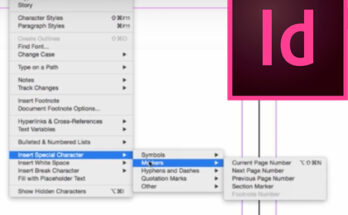
Adding InDesign page numbers Adding InDesign page numbers in a few simple steps. You can then style your page numbers to more tightly connect it with your design. Steps to …
InDesign Page Numbers Learn More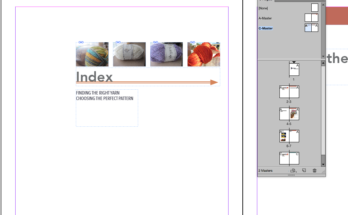
Table of Contents: 00:17 – Window, Pages to open pages panel 00:55 – Designing on the master page 01:19 – Content is applied to pages as soon as you place …
Master pages in InDesign Learn More
Filling text with either image or gradient opens some areas for creative design. Table of Contents: 00:16 – Creating shape from type 00:57 – Opening a gradient panel 01:13 – …
Filling Text with Gradient and Image Learn More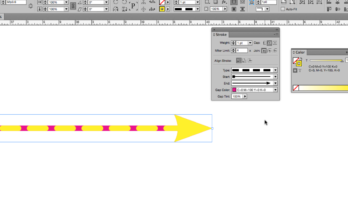
Table of Contents: 00:20 – Adding a stroke to your Line 00:31 – Use hit + Line tool to create straight lines 00:56 – Changing the size of your line …
Using Line Tool Learn More
Table of Contents: 00:04 – False Italics 00:29 – Fake Bold 00:51 – Change Fill and Stroke 01:05 – Use stroke panel on type 01:13 – Using eyedropper to color …
Character Fill and Stroke in InDesign Learn More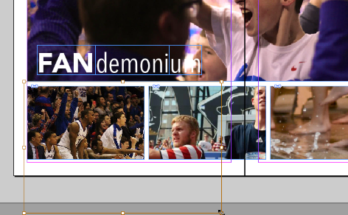
When resizing images in InDesign your main goal is to prevent stretched and distorted images. To ensure that images are in proportion, hold down CMD + Shift as you scale. …
Resizing images in InDesign Learn More
Character Formatting allows you to change fonts and font size as well as other text features. It should be used in conjunction with paragraph formatting. Table of Contents: 00:16 – …
Character Formatting in InDesign Learn More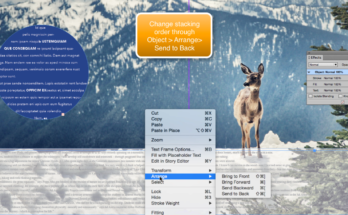
Working with text in InDesign is a deep topic. This tutorial introduces ways you can select text in order to reorder content, spell check and enhance readability. Table of Contents: …
Select Text in InDesign Learn More