
Photoshop Updates – Oct. 2018
Adobe released some exciting updates to Photoshop at Max this week. Read about the full set of updates, I am super excited about the new content aware fill workspace. If …
Photoshop Updates – Oct. 2018 Learn MoreCreative Solutions for Creative Students

Adobe released some exciting updates to Photoshop at Max this week. Read about the full set of updates, I am super excited about the new content aware fill workspace. If …
Photoshop Updates – Oct. 2018 Learn More
Table of Contents: 00:12 – How to start the HDR process in camera 00:29 – Adjusting exposure after a shoot 00:42 – Selecting multiple photos and loading into HDR pro …
HDR toning Learn More
Using Photoshop Lighting effects is a quick and easy way to highlight content. Table of Contents: 00:26 – Step 1 Create a Smart Object from Layer 00:46 – Step 2 …
Cool Photoshop Lighting Effects Learn More
Tinting a photo can help stylize an image or bring a fresh look to portraits. Table of Contents: 00:17 – Step 1 Copy background layer 00:46 – Legacy Adjustments vs …
Tinting a photo Learn More
Overlaying Textures can add warmth to otherwise stale graphics. Table of Contents: 00:28 – Examples of textured artwork 01:00 – Texture images 01:10 – How photos become textures 01:32 – …
Overlaying Textures in Photoshop Learn More
Using photoshop to create blur effects and editing them with masks allows you to imply motion and take your still images into photo illustrations. Table of Contents: 00:25 – Step …
Photoshop – Creating blur effect and using masks Learn More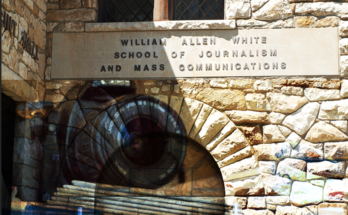
Photo Illustrations Basic photo illustrations can be achieved in a few steps with use of layer modes and knowledge of the panel. Table of Contents: 00:16 – Using Bridge to …
Photo Illustrations – Layer Modes and Layer Panel Overview Learn More
Photoshop Workspace Table of Contents: 00:10 – Setting a Default Workspace 00:34 – Contextual Control Bar 01:01 – Menu 01:37 – Panels 02:03 – Creating your own workspace 02:41 – …
Basic Photoshop Workspace – how to navigate Learn More