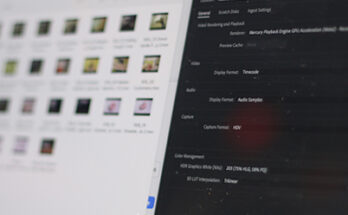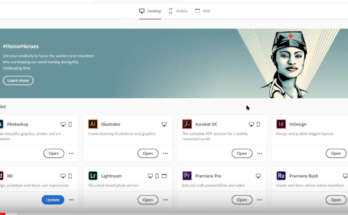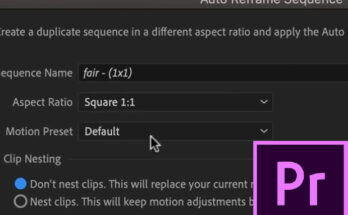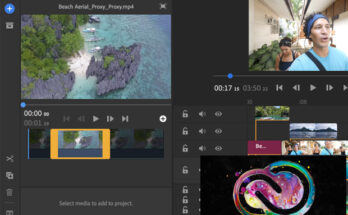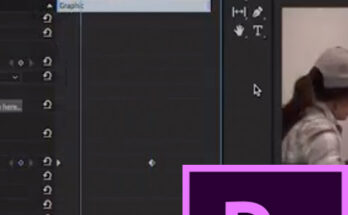Basics in the source pane and timeline
This training helps you get started working in the source pane. First however, we review audio and video tracks. Multi-track editing is one of the advantages of using Premiere. We …
Basics in the source pane and timeline Learn More