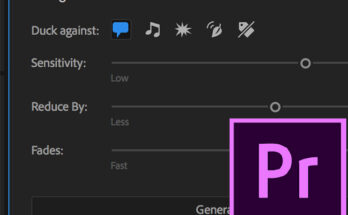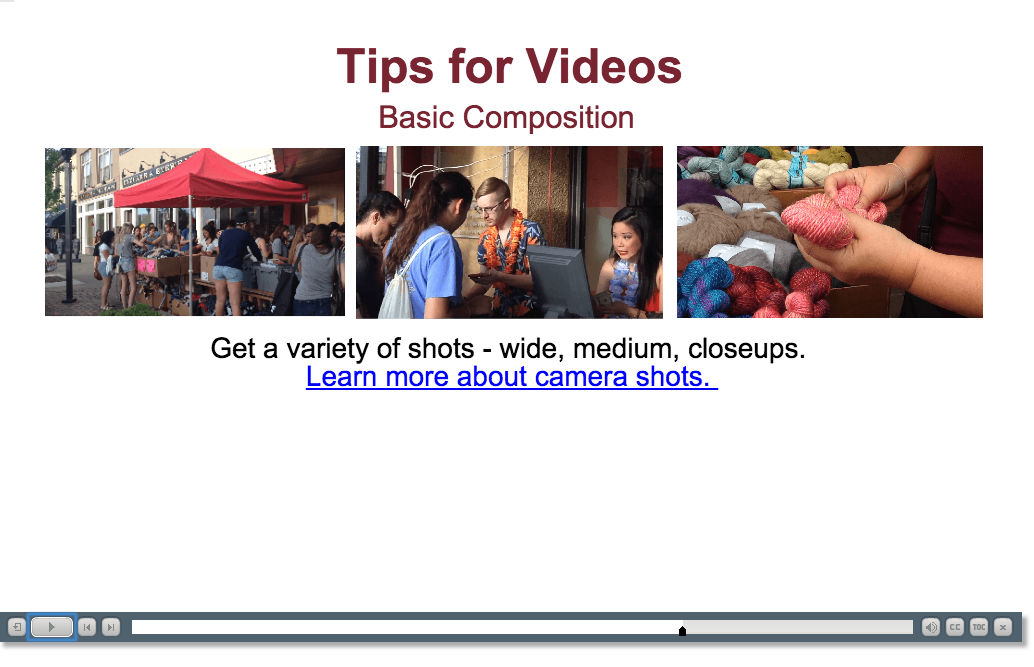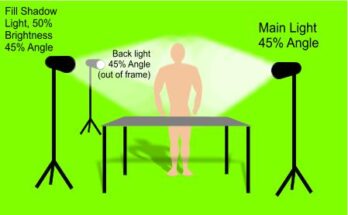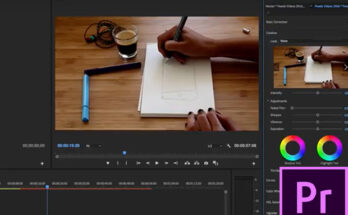
Color Correction in Premiere
Tips for color correction: Switch to the Color workspace Use the Lumetri Scopes to help your color correction Adjust white balance easily with the color picker Correct in basic correction …
Color Correction in Premiere Learn More