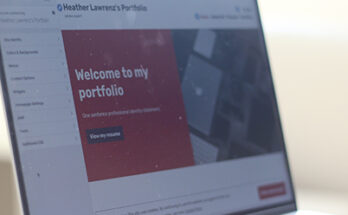
Customize your portfolio
Each theme offers different options to customize. If you are ever unsure about how to customize your theme, refer to its documentation for information. This example uses the theme Edin. …
Customize your portfolio Learn MoreCreative Solutions for Creative Students
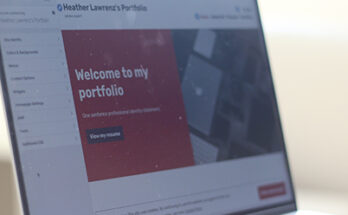
Each theme offers different options to customize. If you are ever unsure about how to customize your theme, refer to its documentation for information. This example uses the theme Edin. …
Customize your portfolio Learn More
Table of Contents:00:20 – Adding template blocks for design00:46 – Add statement01:04 – Divide portfolio into sections
Adding and organizing posts into sections Learn More
Table of Contents:00:07 – Create PDF and JPG of resume00:46 – Step 1 export PDF01:01 – Step 2 Create an image file from PDF02:26 – Adding PDF and jpg to …
Design your resume page Learn More
Table of Contents:00:10 – Creating about me from template00:38 – Adding a newly created page to the menu01:08 – Photo for about me01:44 – Editing template text02:30 – Editing additional …
Design your about me page Learn More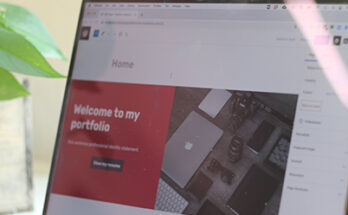
Table of Contents:00:18 – Home page = static00:54 – Refer to documentation01:20 – Editing the home page01:42 – Working with the block editor02:30 – Adding / Replacing an image03:14 – …
Design your home page Learn More
This video goes through some of the important basics as you get started with WordPress – using your WordPress dashboard, launching your site and sharing the correct link. You MUST …
Using your WordPress dashboard and launching your site Learn More
Getting your portfolio off the ground In this tutorial, you will learn how to set up your wordpress portfolio site. Additionally, I will talk about the differences between wordpress.com and …
Portfolio setup in WordPress Learn More
Create menus via the Customizer menu. You can create and save multiple menus. Before you start adding, sketch a wireframe of your webpage. This will give you a map of …
Creating Menus Learn More
Pages are accessed via the dashboard. If you click Pages, you can view a list of all your current pages. You will also want to make note of which one …
Adding pages Learn More
At this point, you have created your basic portfolio and are ready to get started on setting it up and really creating an online portfolio that reflects your brand and showcases your …
Selecting a theme: 5 tips Learn More