
Selecting a theme: 5 tips
At this point, you have created your basic portfolio and are ready to get started on setting it up and really creating an online portfolio that reflects your brand and showcases your …
Selecting a theme: 5 tips Learn MoreCreative Solutions for Creative Students

At this point, you have created your basic portfolio and are ready to get started on setting it up and really creating an online portfolio that reflects your brand and showcases your …
Selecting a theme: 5 tips Learn More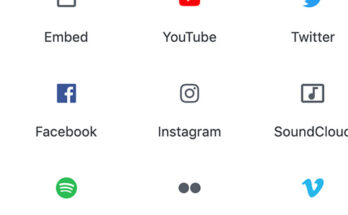
Become a block editor pro with these enhanced bonus tips that will help you take your portfolio to the next level. Table of Contents: 00:18 – Move the block toolbar00:32 …
Block editor bonus tips Learn More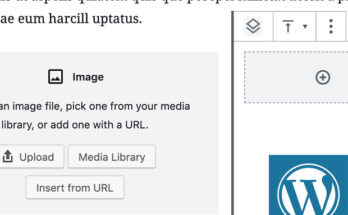
The new block editor provides a lot of different ways for you to present content. Here are a few of my favorites: Table of Contents: 00:12 – Image + Text …
Exploring new blocks Learn More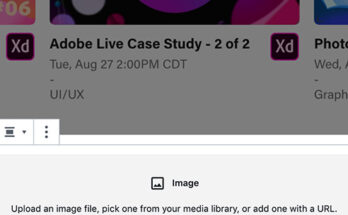
Table of Contents: 00:26 – Adding an Image Block00:51 – Image block settings01:04 – Image Gallery01:21 – Other Embeds
Adding Image Blocks Learn More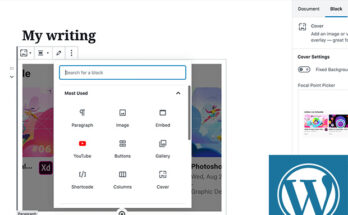
With the new block editor, you can quickly move content around, adding and removing blocks as you build your site. Table of Contents: 00:12 – Accessing your Block Editor00:34 – …
WordPress Block Editor Learn More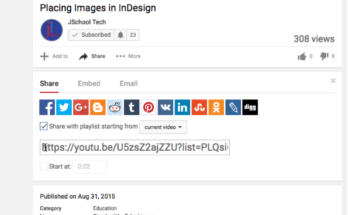
6 Steps to embed a resume Embed a video I demonstrate how to embed via youtube, but the process is the same from any hosting site. You will need to …
Embed resume and video Learn More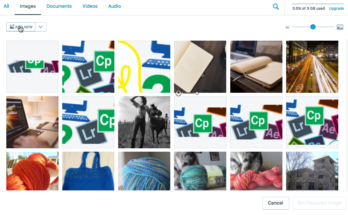
You can add both featured and insert images into your posts or pages. Featured Images Add these with the post (or page) settings on the right side of the post. …
Adding images and galleries Learn More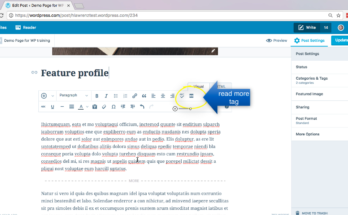
Adding Begin a post by selecting Posts > Add New. Editing Tip: Select Blog Posts to edit and view posts. You can also trash them, which you should immediately do …
Editing Posts Learn MoreTips for About Me Statement Keep your About Me brief – a paragraph at most Focus on personal details that will show an employer your interests and provide the color …
Tips for Portfolio Biographies and Résumés Learn More