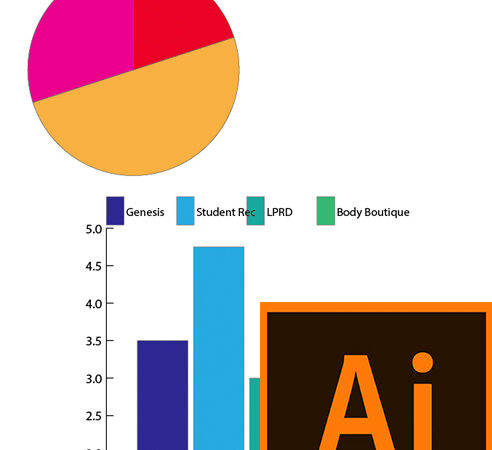Charts can be quickly created in Illustrator and copied into InDesign or shared/posted by creating a PDF from Illustrator.
Table of Contents:
00:04 – Create new Illustrator document
00:47 – Reset workspace
01:19 – Setting the type of graph
02:05 – Accessing the Graph Tool
02:22 – Drawing a chart
02:50 – Entering data
03:29 – Transposing row column data
03:54 – Changing chart colors
04:24 – Accessing additional swatches
05:09 – Update data
05:57 – Working with value axis
07:01 – Changing tick marks and divisions