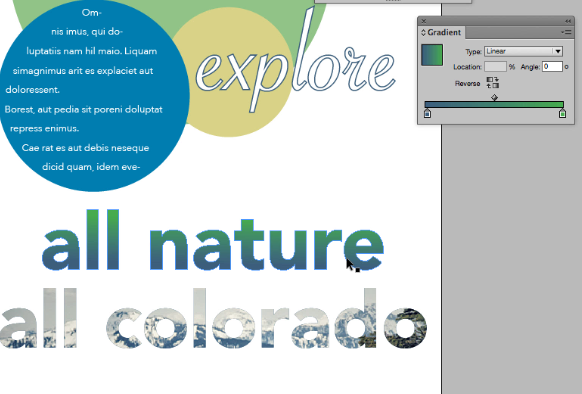Filling text with either image or gradient opens some areas for creative design.
Table of Contents:
00:16 – Creating shape from type
00:57 – Opening a gradient panel
01:13 – Selecting radial / linear gradient
01:29 – Adding new stops to your gradient
02:02 – Removing a color stop
02:27 – Saving a Gradient to swatches
02:44 – Using the gradient tool to change the default appearance
02:55 – Placing a photo inside text .. a few tips
03:11 – File – Place to Place a Photo
03:35 – Doubleclick to select image
03:41 – Fit content to fram