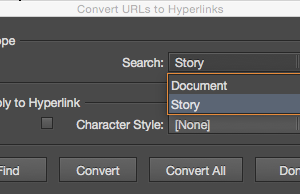Converting a series of URLs to Hyperlinks
You can easily convert a series of URLS to hyperlinks. It is very advisable, especially if you are converting from a large document, that you double check the link are correct in the hyperlinks panel. You may also want to rename them in this panel as you test.
Lorem ipsum dolor sit amet, consectetur adipiscing elit. Ut elit tellus, luctus nec ullamcorper mattis, pulvinar dapibus leo.
1. From the hyperlinks drop down menu, select convert URLs to Hyperlinks
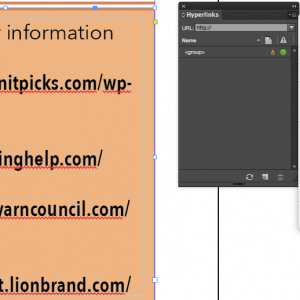
2. In the dialog box, you can have InDesign search in a selected story block or the entire document
3. You can then apply a character style if desired
4. Convert all, click done
5. You will want to verify these in the hyperlink panel
https://youtu.be/ECbz-nftsd8
Download the entire Interactive InDesign Tutorial