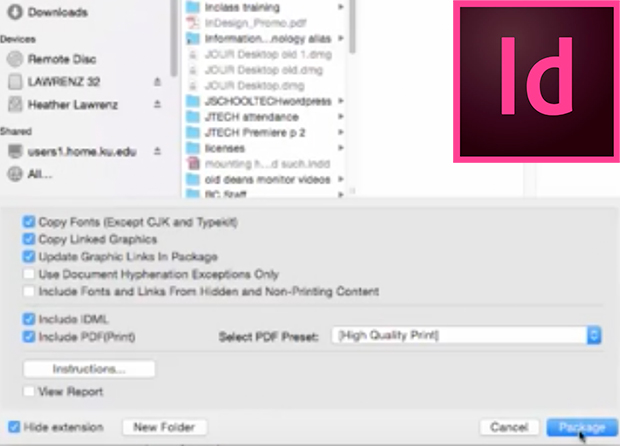Why create an InDesign package?
Creating an InDesign package files allows fonts, links, indd files and indml files to be packaged together. This will make your InDesign file easier to transport – whether that be from one device to another or to a print shop.
You can choose to package InDesign files that still need work or package completed work. You can save on top of a previous packaged, creating a ‘new’ package.
If you are sharing the package, it is best to compress the file (File > Compress on Mac) into a zip file for easy emailing. You can also upload the zip file or entire InDesign package folder to a cloud sharing program.
Table of Contents:
00:03 – Why use packaging
00:18 – When you should package
00:40 – File, Package
00:44 – Working through packaging options
01:54 – Including Package Instructions
02:04 – Creating the Package Folder
02:42 – Warning Dialogs
03:06 – What the package folder contains