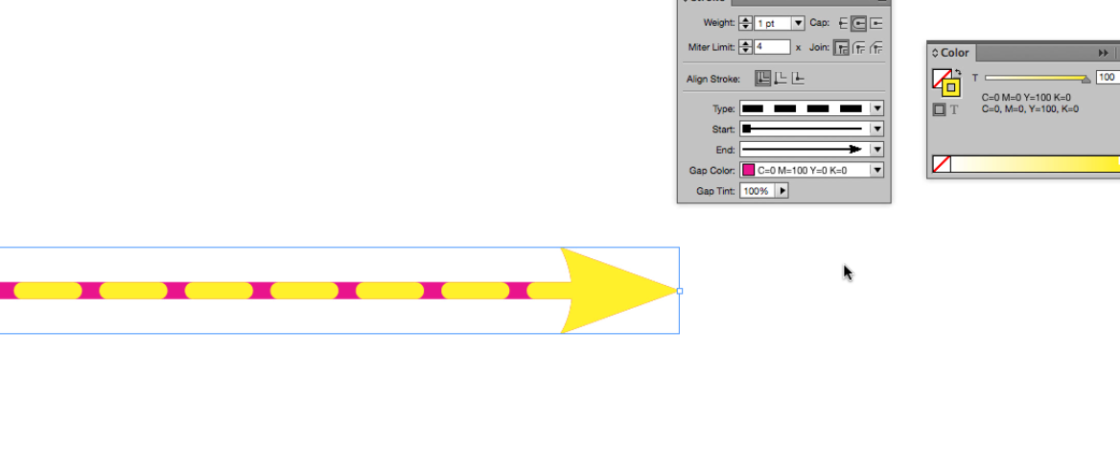Table of Contents:
00:20 – Adding a stroke to your Line
00:31 – Use hit + Line tool to create straight lines
00:56 – Changing the size of your line
01:15 – Using stroke options – round cap
01:32 – Changing Stroke Type
01:37 – Making Arrow heads (Changing stroke end and start)
01:48 – Altering Gap Color