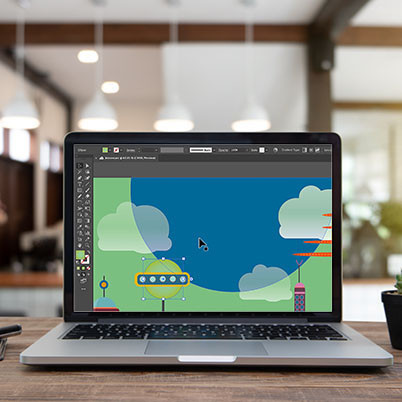Illustrator has different drawing modes, that let you create, paste, or place content behind other content or within a vector shape.
Add content behind all other content
With nothing selected and in the Draw Behind mode you can add content behind all other content on the current layer.
Add content directly behind selected content
With content selected and in Draw behind mode, you can add content directly behind the selected content.
Add content inside the vector shape
Select the shape you want to put content into, and then Draw Inside mode. Content will appear inside the selected shape—basically, it is masked by the selected shape. To edit this content, double click to enter isolation mode. After adding or editing content, exit the isolation mode by hitting ESC.