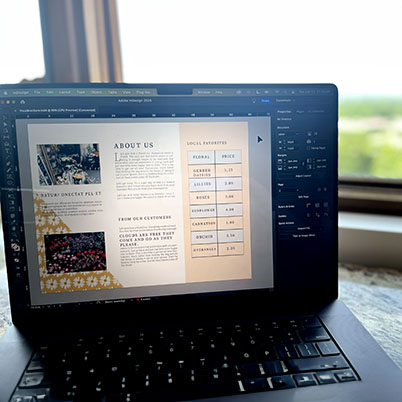Creating tables in InDesign gives you both design and editing flexibility.
To begin with existing text frame, use your type tool then go to Table > Insert Table. Next, choose to add rows and columns
You can also create a table through Table > Create Table. In the dialog box, edit how many rows and columns you need. Finally, draw the table out on your page.
Additionally, you can take a block of text and convert it to a table. Simply select the text, then choose Table > Convert Text To Table. For both Column Separator and Row Separator, indicate where new rows and columns should begin. Choose Tab, Comma, or Paragraph, or type the character, such as a semicolon (;), in the Column Separator and Row Separator field.
If you specify the same separator for columns and rows, indicate the number of columns you want the table to include.
Although optional, it is nice to style your table using alternating fills. Access this through Table > Table Options. You can access your swatches within this.
All changes to table are done with type tool not selection tool .