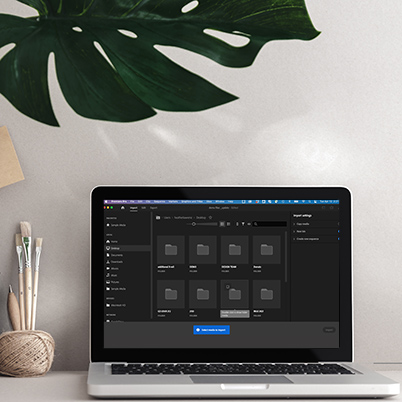The updated Premiere workspace interface makes it easy to move into each aspect of video production.
The new header bar makes navigating in Premiere Pro faster and easier.
Simply move left to right and each stage of the process with Import, Edit, and an Export tab so it’s easy to find the things you need and move within the application’s workspace interface.
The project name and save status is shown in the center of the header bar. Access Workspaces via the new dropdown menu, where you can also customize your workspaces and how they are displayed in the header bar.
Quick Export now includes the new Preset Manager, so you can export in any available format without leaving the current editing workspace.
View our videos on import and export workflows.
Table of Contents:
00:10 – Header bar
00:12 – Switch to Import, edit or export
00:29 – Project Name and save status
00:40 – Change or reset workspaces
00:53 – Quick Export