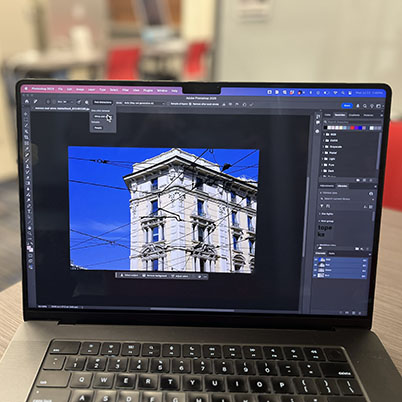Ever take an amazing photo, only to realize later there’s an unwanted object lurking in the background? Maybe you didn’t notice it during the shoot, or it was impossible to remove at the time. Thankfully, with a few handy techniques, you can make those distractions vanish and perfect your images.
A Quick Caveat: While these object removal skills are incredibly useful for enhancing your personal photos or editorial content, it’s crucial to remember they should never be used for news photography. Maintaining journalistic integrity means presenting an unretouched reality.
Now, let’s dive into some powerful tools and tricks to clean up your photos!The Magic of Content-Aware Fill
This is often the quickest and easiest way to remove an object. Here’s how it works:
- Select your unwanted object using a marquee tool.
- Hit delete.
- Choose “Content-Aware Fill” from the options.
- Voila! The software intelligently fills the area with surrounding pixels, making the object disappear as if by magic.
Get Moving with Content-Aware Move
Another fun trick in the content-aware family is the “Content-Aware Move” tool. This allows you to select an object and then move it to a different part of the image, with the original spot being filled in.
- Select your object.
- Choose the “Content-Aware Move” tool.
- Drag and apply!
Important Note: This tool doesn’t always yield perfect results, so be prepared to refine if needed.Other Essential Object Removal Tools
Beyond content-aware, there are several other fantastic tools to tackle different object removal challenges:
- Spot Healing Brush: Perfect for quickly removing smaller blemishes or an extra person from a scene.
- Healing Brush: Great for more nuanced fixes, like seamlessly removing a person from a sandy beach.
- Patch Tool: Ideal for replacing larger areas with textures from another part of the image, such as removing something from a cluttered background.
By mastering these techniques, you’ll be able to remove distractions, enhance your photos, and create stunning images every time!
00:36 Ethical photo edits
01:00 Using Content Delete
01:39 Content Aware Move
02:09 Spot Healing
03:02 Remove distractions