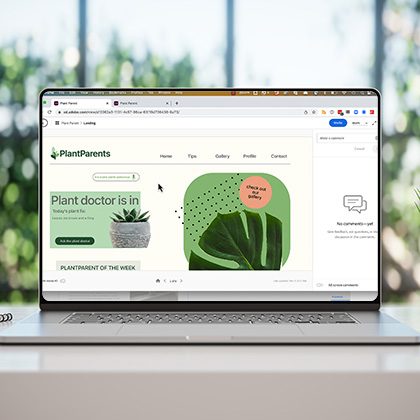When you are finished with your prototype, you can share the work with clients or team leaders.
First, in Prototype mode, select the Home screen where the start of the flow is set. Name the Link.
Next, go to the Share mode, you can choose from Design review, development presentation, testing and custom.
I like to share either a design review or record a presentation for clients. For team members, they may be added as co-editors.
Add a voice narration to a prototype
- In Prototype mode, select the Home screen where the start of the flow is set and click the Desktop Preview button.
- Select the drop-down arrow next to the record button and select Enable Microphone (macOS).
- When recording, watch out for the red icon that flashes on the interface.
- Save the recording as an MP4 file, and share it with your stakeholders or post it in social media.
Table of Contents:
00:21 – Setting the flow of your design
00:46 – Share mode
01:04 – Types of shares
01:17 – Design review
01:49 – Share for development
02:04 – Presentation review
02:42 – User testing
03:06 – Adding co-editors
03:37 – Record app with voice narration