
Illustrator knife tool
The Illustrator knife tool is ‘hidden’ with the Eraser, so click and hold to reveal it. When using the knife tool, you can either cut straight lines or wavy lines …
Illustrator knife tool Learn MoreCreative Solutions for Creative Students

The Illustrator knife tool is ‘hidden’ with the Eraser, so click and hold to reveal it. When using the knife tool, you can either cut straight lines or wavy lines …
Illustrator knife tool Learn More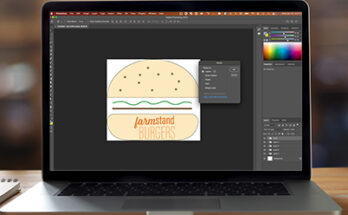
Opening Illustrator work inside Photoshop is as easy as copy/paste. Start by opening your work in Illustrator. Make sure you have already created named layers inside of Illustrator. Next, select …
Working with Illustrator layers in Photoshop Learn More
Photoshop has made collaborating and editing even easier! You can now share a Photoshop document, allow stakeholders to add pinned comments. These comments appear inside Photoshop, so you can stay …
Photoshop share, comment and edit on the web Learn More
Photoshop’s latest update has made selecting content so easy. To make an automatic selection on hover with the Object Selection tool, do the following: To make multiple selections, you can …
Photoshop Hover Select Learn More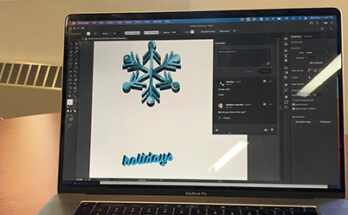
Share and comment has been available in InDesign for a few versions, now it’s available in Illustrator. This update allows you to share a link to your artwork with collaborators, …
Share and comment in Illustrator Learn More
Easily apply 3D effects like Rotate, Revolve, Extrude, Lighting, and Shadows to vector artwork and create 3D graphics. Find all these effects along with Adobe Substance Materials and rendering options …
Adding 3D effects and substances in Illustrator Learn More
Illustrator can seem intimidating, but by maximizing a few simple tools, you can be well on your way to creating graphics and icons to use across the Adobe suite. Shape …
Building graphics in Illustrator Learn More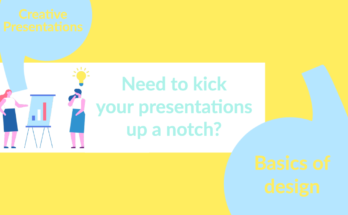
Using the basics of graphic design and a few cool tools, you can level up your presentations. This course serves as not only an idea generator for presentations, but also …
Creating Presentations Learn More
JSchoolTech loves to join our students in creative challenges – revisit our Winter Break Challenge. Each week of Winter Break challengers received a quick brief and training video. Then had …
Winter Break Creative Challenge Learn More