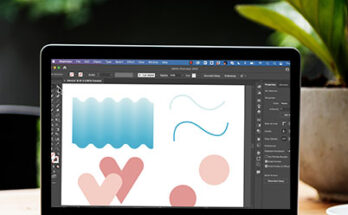
Illustrator blend tool
The Illustrator blend tool allows you to object color or to create repeated shapes. There is flexibility with this tool to blend two open paths to create a smooth transition …
Illustrator blend tool Learn MoreCreative Solutions for Creative Students
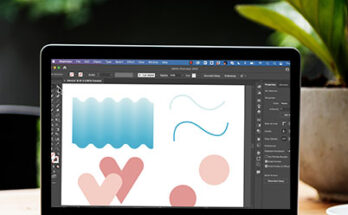
The Illustrator blend tool allows you to object color or to create repeated shapes. There is flexibility with this tool to blend two open paths to create a smooth transition …
Illustrator blend tool Learn More
Using shape builder in Illustrator allows you to start creating iconography and begin your illustration adventures. First, create the shapes on which you want to apply the Shape Builder tool. …
Shape Builder in Illustrator Learn More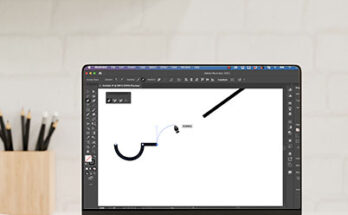
The basics of creating new artwork with the Pen tool. The Pen tool, found in the Toolbar, is one of the most powerful drawing tools in Illustrator. With it, you …
Creating artwork with the Illustrator pen tool Learn More
Using Illustrator across the Creative Cloud is easier than new users think. This training will show you how to use Illustrator files in different applications and with different exports. Let’s …
Using Illustrator across the Creative Cloud Learn More
The Illustrator knife tool is ‘hidden’ with the Eraser, so click and hold to reveal it. When using the knife tool, you can either cut straight lines or wavy lines …
Illustrator knife tool Learn More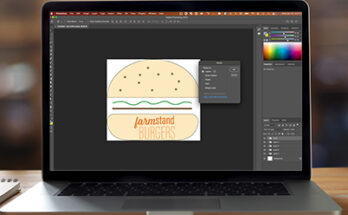
Opening Illustrator work inside Photoshop is as easy as copy/paste. Start by opening your work in Illustrator. Make sure you have already created named layers inside of Illustrator. Next, select …
Working with Illustrator layers in Photoshop Learn More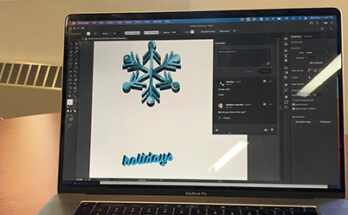
Share and comment has been available in InDesign for a few versions, now it’s available in Illustrator. This update allows you to share a link to your artwork with collaborators, …
Share and comment in Illustrator Learn More
Easily apply 3D effects like Rotate, Revolve, Extrude, Lighting, and Shadows to vector artwork and create 3D graphics. Find all these effects along with Adobe Substance Materials and rendering options …
Adding 3D effects and substances in Illustrator Learn More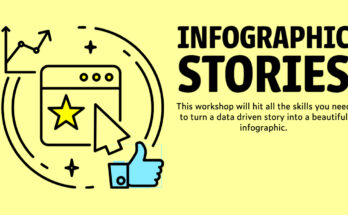
This workshop dives deep into best practices and processes for building an infographic. Using some of the research data and remaking an Adobe poster (http://cps.adobeeducate.com/) we look at everything from …
Infographic Stories Workshop Learn More
Illustrator can seem intimidating, but by maximizing a few simple tools, you can be well on your way to creating graphics and icons to use across the Adobe suite. Shape …
Building graphics in Illustrator Learn More