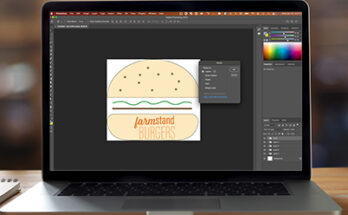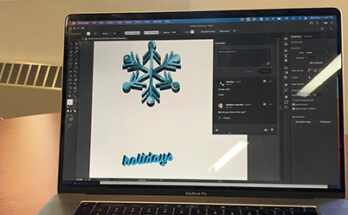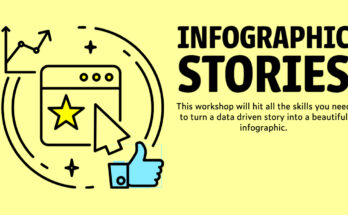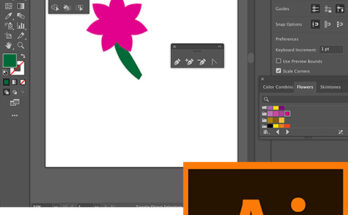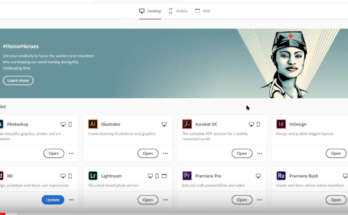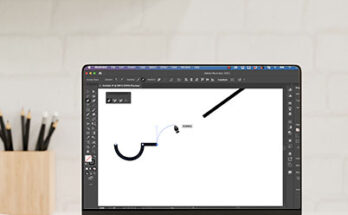
Creating artwork with the Illustrator pen tool
The basics of creating new artwork with the Pen tool. The Pen tool, found in the Toolbar, is one of the most powerful drawing tools in Illustrator. With it, you …
Creating artwork with the Illustrator pen tool Learn More