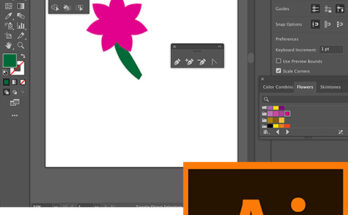
Workshop: Creating Icons
This workshop was a special session only for J300 students. We used simple shape tools to create basic icons, learning to transform and copy them to get the shapes we …
Workshop: Creating Icons Learn MoreCreative Solutions for Creative Students
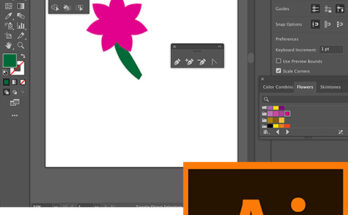
This workshop was a special session only for J300 students. We used simple shape tools to create basic icons, learning to transform and copy them to get the shapes we …
Workshop: Creating Icons Learn More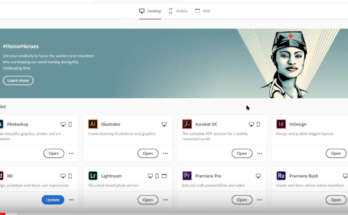
If you have CC questions, email Heather or pop them into the comments.
Workshop: Get to Know Creative Cloud Learn More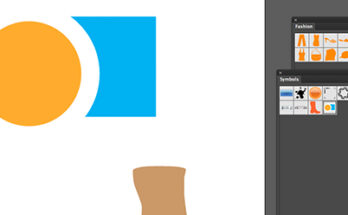
You can use the Symbols Panel in Illustrator as a starting point for basic design. Table of Contents: 00:15 – Opening your symbols panel00:26 – Opening additional symbols01:00 – Using …
Using the symbols panel Learn More
Illustrator never fails to have amazing updates that provide me with work efficiencies and tools I didn’t even realize I needed. Here are some key updates to check out in …
Illustrator updates – CC 2018 Learn More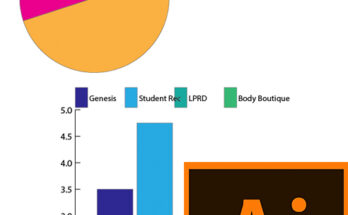
Charts can be quickly created in Illustrator and copied into InDesign or shared/posted by creating a PDF from Illustrator. Table of Contents: 00:04 – Create new Illustrator document 00:47 – …
Creating charts and graphs in Illustrator Learn More
By using Image Trace in Illustrator, your images will go from a pixel to handdrawn, almost cartoon appearance. This is an excellent approach to take when you would like to …
Using images in Illustrator Learn More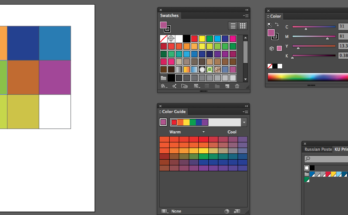
Table of Contents: 00:34 – Accessing color libraries 01:18 – Accessing Pantone libraries 02:01 – Loading other libraries 02:26 – Saving out a swatch library to send to others 02:59 …
Creative color in Illustrator Learn More
Table of Contents: 00:11 – How to style type in Illlustrator 01:26 – Spell Check 01:54 – Making your text shape by Using Type, Create Outlines 02:14 – Ungroup shapes …
Illustrator Type Tricks Learn More
Table of Contents: 00:10 – Tearing off the brushes panel 00:17 – Tearing off swatches panel 00:24 – Brush tool – keyboard shortcut B 00:30 – Tips for using brushes …
Illustrator brushes Learn More
Pathfinder and Effects in Illustrator Creating graphics can be a simple task accomplished by using the pathfinder and effects in Illustrator. With some basic use of shape tools to draw, …
Pathfinder and effects in Illustrator to create graphics Learn More