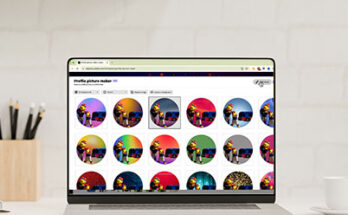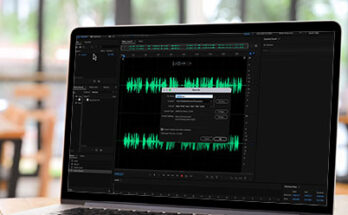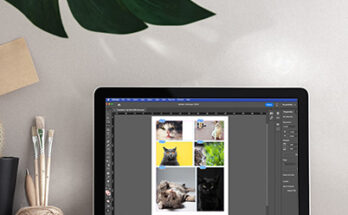
Create a clean photo grid in InDesign
Want a quick, polished way to show off multiple photos—whether it’s for a portfolio, client presentation, or class project? This gridify technique in InDesign lets you build a photo grid …
Create a clean photo grid in InDesign Learn More