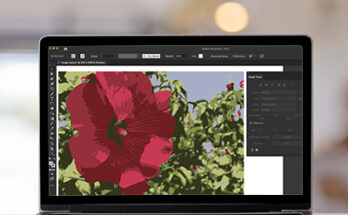
Using Image Trace
Want to turn a raster image into a vector? Image Trace is your friend! Just drop your image onto the canvas (File > Place). Then, pop open the Image Trace …
Using Image Trace Learn MoreCreative Solutions for Creative Students
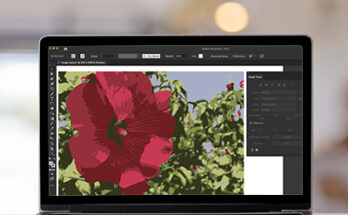
Want to turn a raster image into a vector? Image Trace is your friend! Just drop your image onto the canvas (File > Place). Then, pop open the Image Trace …
Using Image Trace Learn More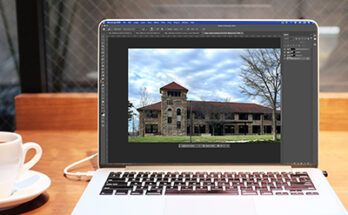
Select the adjustment brush from the toolbar. Choose your desired adjustment type from either the Contextual Task Bar or the Control Bar and set the brush size and hardness . …
Adjustment Brushes Learn More
Objects on a path in Illustrator is just a fun exercise and makes what was previously a tedious task quick, accurate and efficient. All you need for this is a …
Adding Objects on a Path Learn More
Creating patterns with text to vector helps you build on trend patterns easily and style them for any project. Select or create an object you want to fill. Next, pick …
Creating patterns with text to vector Learn More
Adobe Premiere Pro features the “Generative Extend” tool, an AI-powered function that allows users to lengthen video and audio clips. This tool generates new frames or audio content, enabling the …
Generative Expand in Premiere Learn More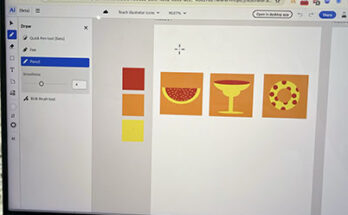
Illustrator on the web offers many of the same features as the desktop app and the conveniences of being able to edit anywhere even if you don’t have access to …
Illustrator on the web Learn More
The Live Star Tool in Adobe Illustrator is a versatile tool for creating and modifying stars. 1. Accessing the Tool: 2. Drawing: 3. Live Shape Editing: 00:09 Open the Star …
Live Star tool Learn More