
Share your XD prototype
When you are finished with your prototype, you can share the work with clients or team leaders. First, in Prototype mode, select the Home screen where the start of the …
Share your XD prototype Learn MoreCreative Solutions for Creative Students

When you are finished with your prototype, you can share the work with clients or team leaders. First, in Prototype mode, select the Home screen where the start of the …
Share your XD prototype Learn More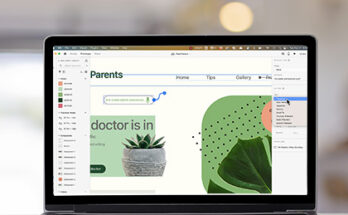
XD voice triggers allow you to use voice commands to trigger an interaction or playback. If you aren’t familiar with prototyping, you may want to check out this video first. …
XD voice triggers Learn More
Creating simple toggle switches is really the next step in understanding both components and states. One example of a toggle switch is an on / off button. This same method …
Creating simple toggle switches in XD Learn More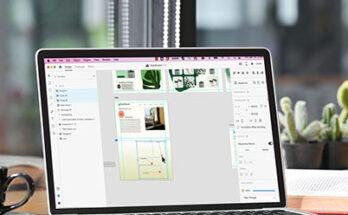
A scroll to in XD allows you click something then it scrolls down the page to a fixed position. Begin to create this by doubling the height. The scroll looks …
Scroll to in XD Learn More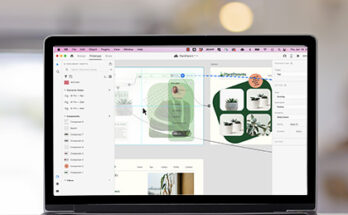
Creating overlays in XD creates a stacking effect so one artboard is on top of the other. This simulates drop down menus and slide up keyboards. In prototype mode, select …
Creating Overlays in XD Learn More
Using 3D in XD allows you to mimic depth and perspective by using object rotation along vertical and horizontal axes. With the object selected, begin by enabling 3d effects on …
3D in XD Learn More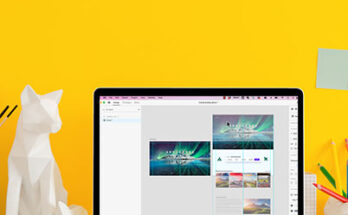
Adding parallax effects in XD creates unique motion and effects for viewers. If you aren’t familiar, parallax is when background and foreground images move differently, creating an almost 3d effect. …
Adding parallax effects in XD Learn More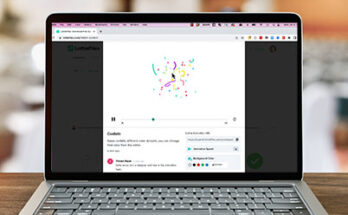
Adding Lottie files in XD can make interactions and other dynamic mockups. First, Lottie files are small animation files. (They may remind you of gifs.) Just like images, you import …
Adding Lottie files in XD Learn More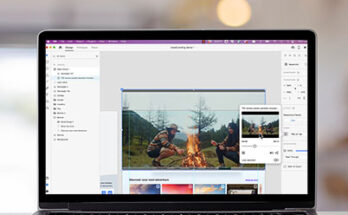
Using videos in XD is one way to get creative with your mockups. You can adjust basic settings, even trim your video and control how playback works. You can import …
Using videos in XD Learn More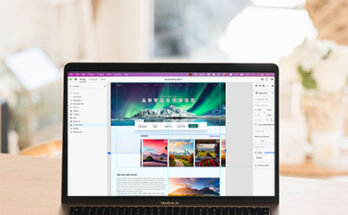
Creating scroll groups in XD lets you set parts of the artboard that scroll independently either horizontally or vertically. This is a great design feature when adding image carousels and …
Creating Scroll Groups in XD Learn More