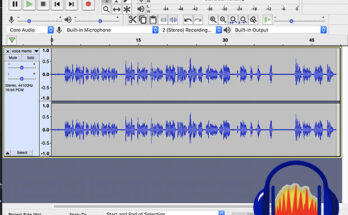
Audacity Interface
This video will introduce you to the basic interface and tools of Audacity. We will explore in more detail how to use these tools in later videos.
Audacity Interface Learn MoreCreative Solutions for Creative Students
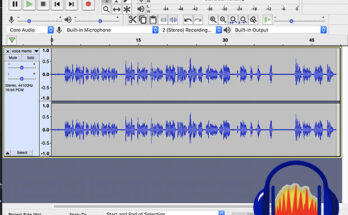
This video will introduce you to the basic interface and tools of Audacity. We will explore in more detail how to use these tools in later videos.
Audacity Interface Learn More
File Management and Importing Audio into Audacity Table of Contents: 00:13 – File Management 01:37 – Starting a New Project 02:30 – Import Audio 02:50 – Download encoder …
Importing Audio Learn More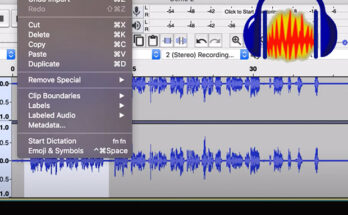
Table of Contents: 00:09 – Selecting Audio 00:31 – Playback selection 00:55 – Expanding selection 01:27 – Remove all audio NOT selected 01:51 – Command Z to undo 01:55 – …
Trimming audio Learn More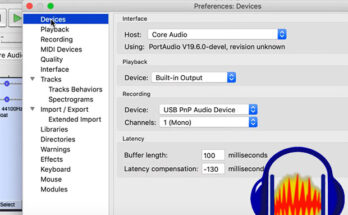
Table of Contents: 00:16 – Tips for recording into Audacity 00:32 – Preferences 00:46 – Check input device 01:04 – Recording settings 01:27 – Check levels before recording 01:57 – …
Recording into Audacity Learn More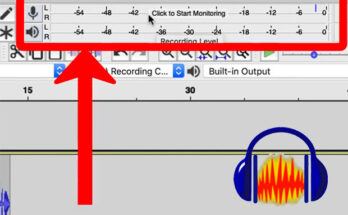
00:12 – General tips for editing audio levels 00:23 – Using the Audio Meter 01:45 – Monitor for audio clipping 02:08 – Manually editing levels with envelope 03:14 …
Editing audio levels Learn More
Often, you will need to fade one track out while another one fades in or combine overlapping music and interviews, these techniques allow you to do that. Table of Contents: …
Keyframing and fades Learn More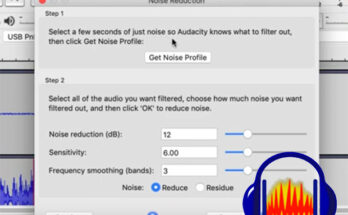
Sometimes you record in spaces that have room noise or background distractions. These techniques will help you quickly eliminate that noise. Table of Contents: 00:12 – What room noise …
Improving audio quality Learn More
Exporting parts of tracks, multiple tracks or single audio tracks. Table of Contents: 00:23 – Exporting a selection 01:45 – Exporting mutliple tracks to 1 file 02:28 – Export multiple …
Exporting Learn More