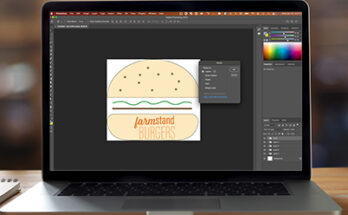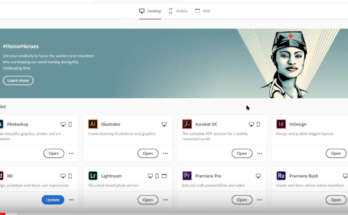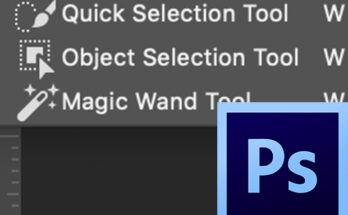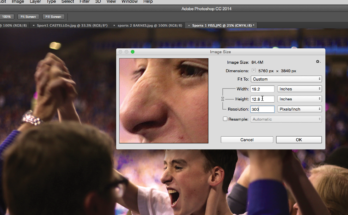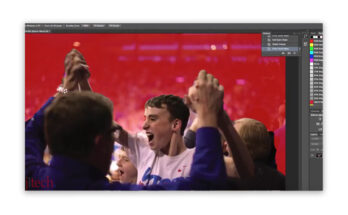Using Neural filters and Sky Replacement in Photoshop
Editing photos for editorial or artistic outputs with ease using the neural filters and replace sky. Each workflow helps you to protect your pixels by creating new layers with the …
Using Neural filters and Sky Replacement in Photoshop Learn More