
Rush crop and rotate
The crop and rotate panel allows you to perform multiple operations to video clips and stills. Beginning with the basic section, you can change the clips position, rotation and opacity. …
Rush crop and rotate Learn MoreCreative Solutions for Creative Students

The crop and rotate panel allows you to perform multiple operations to video clips and stills. Beginning with the basic section, you can change the clips position, rotation and opacity. …
Rush crop and rotate Learn More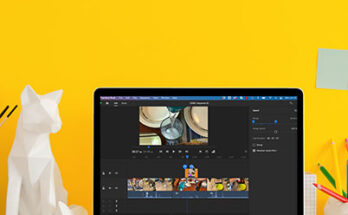
Changing clip speed can create interesting effects in your video. Speed allows you to adjust the speed of all or part of a clip. You can select how fast (or …
Adjust clip speed Learn More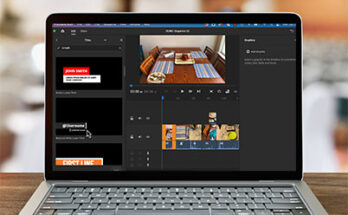
You can add titles or a lower third by tapping the plus button on the left and choosing the title icon OR using the title panel on the right. Choose between …
Add titles in Rush Learn More
The effects panel in Rush contains three important features – transitions, pan and zoom, and auto-reframe. First, you can apply transitions between clips – either stills, video or audio. Good …
Rush Effects Learn More
Rush’s export and share interface makes sharing videos locally or right to social media easy. Begin by clicking the share tab. You can immediately share in a one to many …
Export and Share from Rush Learn More
If you are new to video editing, you will find that it is easy to edit color in Rush. The color grading is robust but the learning curve is not …
Edit Color in Rush Learn More
Editing audio with Rush is simple. The interface is easy to use and understand. In addition to being able to edit levels and correct audio – you can also find …
Editing Audio with Rush Learn More
Editing with Rush is intuitive and seamless. While this video shows you desktop editing, you can use the same tools and touchscreen to edit on your mobile devices. Get Started …
Editing with Rush Learn More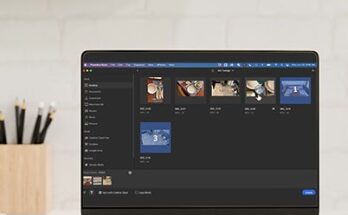
This tutorial will help you create a new project in Rush. If you are new to video editing, Rush is a great place to start. With its easy to use …
New project in Rush Learn More