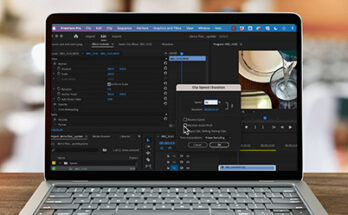
Changing clip speeds
Changing clip speeds can create a fun effect by either slowing down or speeding up a clip. To do this, add the clip to your timeline, then right click and …
Changing clip speeds Learn MoreCreative Solutions for Creative Students
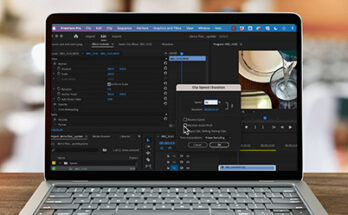
Changing clip speeds can create a fun effect by either slowing down or speeding up a clip. To do this, add the clip to your timeline, then right click and …
Changing clip speeds Learn More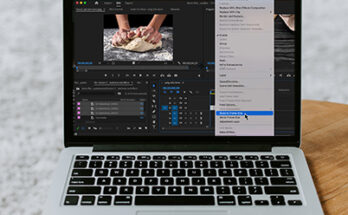
Using stills in your video can help viewers understand more about you topic. Stills may include things like maps, graphics, esp documentary, but may also include photographs To start, set …
Using stills in Premiere Learn More
If you are new to video editing, you will find that it is easy to edit color in Rush. The color grading is robust but the learning curve is not …
Edit Color in Rush Learn More
Editing audio with Rush is simple. The interface is easy to use and understand. In addition to being able to edit levels and correct audio – you can also find …
Editing Audio with Rush Learn More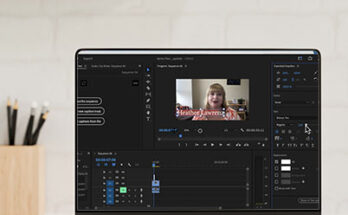
The goal of creating graphics or titles is to set the mood or inform the viewer. These graphics may include: a lower third, an opening sequence, or rolls/crawls. This type …
Creating graphics in Premiere Learn More
In this training, we will look at color correction with Premiere. To begin with Color Correction in Premiere, you can edit clips for overall contrast, color balance and saturation. Finally, …
Color Correction in Premiere Learn More
Editing with Rush is intuitive and seamless. While this video shows you desktop editing, you can use the same tools and touchscreen to edit on your mobile devices. Get Started …
Editing with Rush Learn More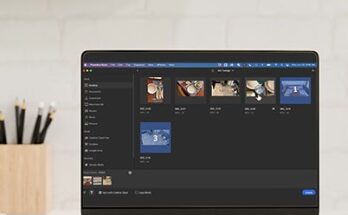
This tutorial will help you create a new project in Rush. If you are new to video editing, Rush is a great place to start. With its easy to use …
New project in Rush Learn More
Auto ducking makes using interview or voice over with music easy. This is a quick way to adjust levels and mix different types of audio. First, make sure you are …
Auto ducking in Premiere Learn More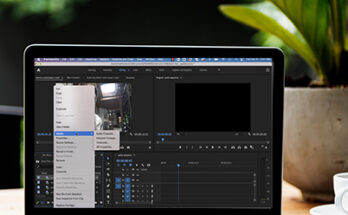
Audio cleanup is a key skill to develop in Premiere. Viewers will often forgive bad video before they forgive bad audio. Your first line of defense for good audio is …
Audio cleanup Learn More