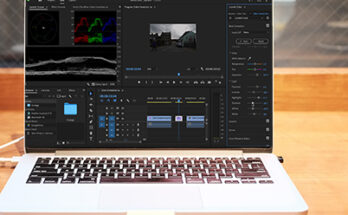
Applying auto color
Color correction is often reserved as a more advanced topic, but the auto color correction makes this more accessible to new users and is worth experimenting with. Make sure you …
Applying auto color Learn MoreCreative Solutions for Creative Students
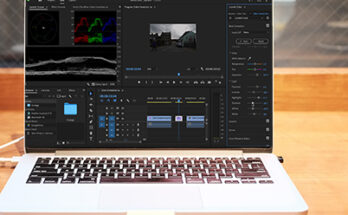
Color correction is often reserved as a more advanced topic, but the auto color correction makes this more accessible to new users and is worth experimenting with. Make sure you …
Applying auto color Learn More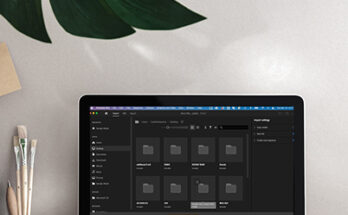
The updated Premiere workspace interface makes it easy to move into each aspect of video production. The new header bar makes navigating in Premiere Pro faster and easier. Simply move …
Premiere workspace interface Learn More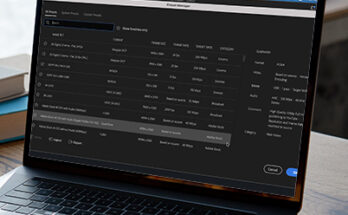
The new quick export and share experience helps you export efficiently with a one-to-many design. Export Interface Choose Export from the header bar at the top of Premiere Pro to …
Updated quick export and share in Premiere Learn More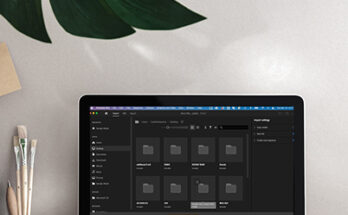
Premiere updated its import interface. The new import experience begins with media instead of project settings. This interface may remind you of Premiere Rush. At the top left, notice the streamlined …
New import in Premiere Learn More
Often when you record, you can pick up room or background noise. This video will show you one technique to fix this and optimize your audio. It helps to always …
Background noise removal with Premiere and Audition Learn More
In the 2021 release of Premiere, users can now simplify sequences. This makes it easy to share with collaborators and clients. Select a sequence and then click Sequence > Simplify …
Simplify your Premiere sequence Learn More
Update to Premiere to 15.0 or later. Captioning lets you create separate tracks that lets you edit and treat captions like video clips. Why use captions? One reason is for …
Transcribe and caption in Premiere Learn More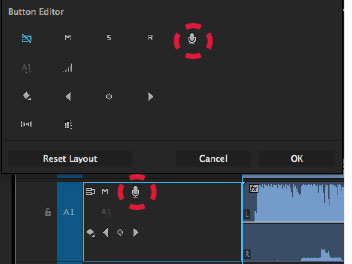
When you record a voice over, best practices are to use one of the school’s editing bays and microphones. This will give you the best audio quality. Remember to stop …
Recording a voice over Learn More
The key to editing audio is to edit with your eyes, not your ears. This way your device or headphone volume is not deceiving you. This video reviews the basics …
Adjusting audio levels and keyframing audio Learn More
In this tool overview, you will learn a series of ways to select, edit and rearrange clips in your timeline. Table of Contents: 00:23 – Selection tool01:32 – Track selection …
Overview of tools Learn More