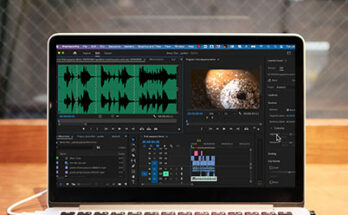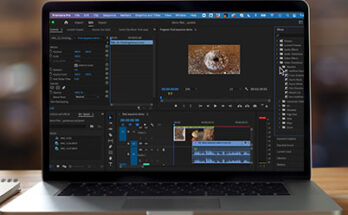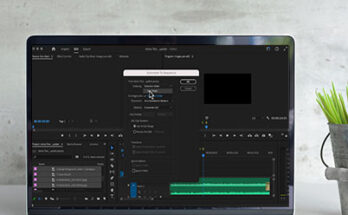Level Up Your Videos with Masks in Premiere
If you’ve ever wanted your videos to look more cinematic, polished, or just cooler, learning how to use masks in Premiere Pro is a total game-changer. Masks let you isolate …
Level Up Your Videos with Masks in Premiere Learn More