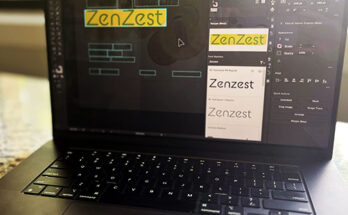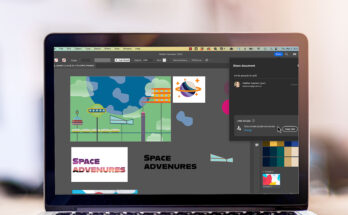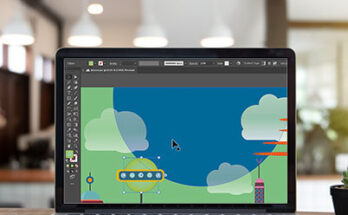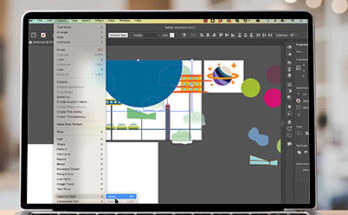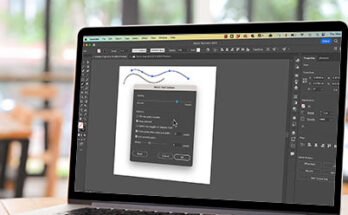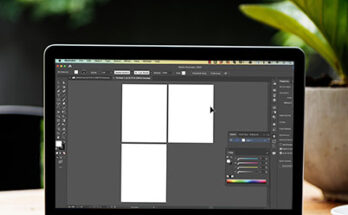Generative Recolor
Generative recolor in Illustrator offers reduced effort and enhanced inspiration in less time. You can explore a variety of palettes in seconds without manual recoloring. To begin, select your artwork, …
Generative Recolor Learn More